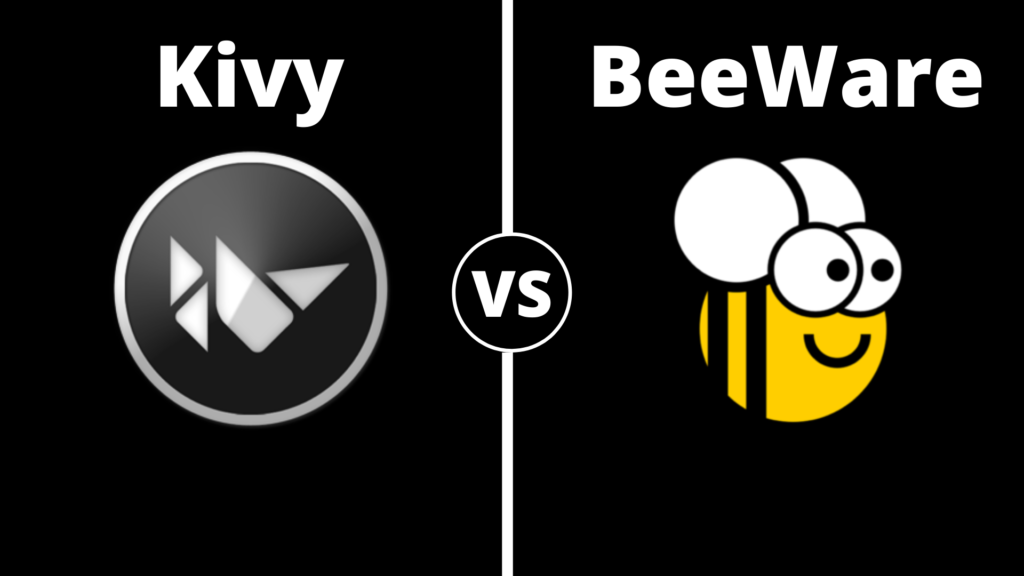Android Studio is the official Integrated Development Environment (IDE) that is used for Android development, and it consists of every detail that is required to build Android apps.
It’s numbering system has been changed in order to align with the IntelliJ IDE 2020.3.1 which brings about many user experiences such as tab handling and Git staging. It supports features like debugging, welcome screen and editor enhancement to speed up your work.
How to Update Android Studio to Arctic Fox Version?
It can be easily updated by opening your Android Studio by visiting the help option then clicking on check for updates, a new screen will open in front of you and click on option ‘Update now’ and select Beta build and agree all the terms and conditions. Your beta version of Android Studio will be launched and the previous version will be replaced automatically.
The user interface (UI) of the beta version is more attractive and is easy to understand which is beneficial for beginners. It focuses precisely on designs, devices and developers productivity.
Android Studio Arctic Fox supports Jetpack compose, accessibility scanner for layout editor, inspection of background tasks, AGP updates, live editing of literals, multi-testing devices and much more. There are new built-in checks for custom declarations of splash screens, coarse location permission for fine location usage, media formats, and high sensor sampling rate permission.
The updated beta version has focused mainly on three aspects that are design, devices and productivity.
In Design section the updates are:
•Compose Preview
•Compose Layout Inspector
•Deploy Preview to Device
•Live Edit of literals
•Accessibility Scanner in Layout Editor
In the Devices section the updates are:
•DevicesWear OS Pairing
•Heart Rate Sensor
•New Wear OS system images
•Google TV Remote Control
•Google TV system Images
•Automotive OS Sensor Replay
In the Productivity section the updates are:
•Productivity Intellij 2020.3.1
•Android 12 lint checks
•Non-transitive R classes Refactoring
•Apple Silicon Support Preview
•Android Emulator Extended Controls
•Background Task Inspector
•Test matrix
•Memory Profiler new recording UI
With this new version creating apps is a lot more simpler using Jetpack compose. Jetpack Compose is a modern android UI toolkit which allows you to create and organize your UI code. There are additional features for Jetpack Compose to support the latest design of modern UI.
With the use of Compose Preview you can create previews in different configurations and navigate your code. Compose Preview also allows you to create previews of numerous components of your compose UI to instantly review the impact of your changes that are done across all dimensions which include themes, screen, font sizes, and more.
For the testing of your code the new Deploy Preview feature enables you in deploying snippets to your Compose code that will quickly test the small parts of your code.
Another new feature of the beta version is Compose support which supports the layout Inspector and gives you a better understanding of your Layouts. Compose Layouts helps you in understanding how the layouts are rendered. Additionally, the feature of Live Editing of Literals for you to instantly review your Compose code changes in previews.
In this version developers will now be having access to all the extended emulator controls whenever the emulator is opened in a tool window. The extended controls will provide developers powerful tools for testing their apps such as navigation playback, virtual sensors, and snapshots all within Android studio. In the upgraded beta version we have got new devices for enhanced device support. You may be developing for small or large screen devices, all the new features are included to help you keep creating new amazing apps.
Now you can extend your app in various other gadgets be it Wear OS, Google TV or Android Auto. Wear OS pairing unimaginably simplifies the pairing of Wear OS emulators with physical or virtual phones. For apps targeting tablets, there is an update for all templates to support landscape mode. The graphics or the images have also been updated for enhanced Google TV experience and allowing you to explore the UI. The Memory Profile UI has been merged for different recording activities, like capturing a heap dump and recording Java and Kotlin.
That is all about Arctic Fox new features. If you want to run Python Script in android studio, then check out this article on Chaquopy.