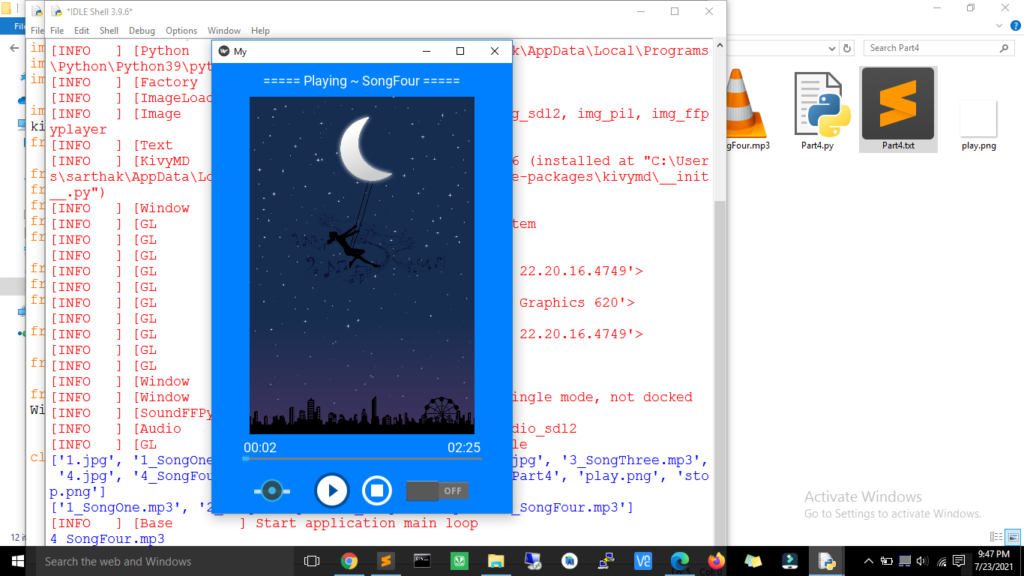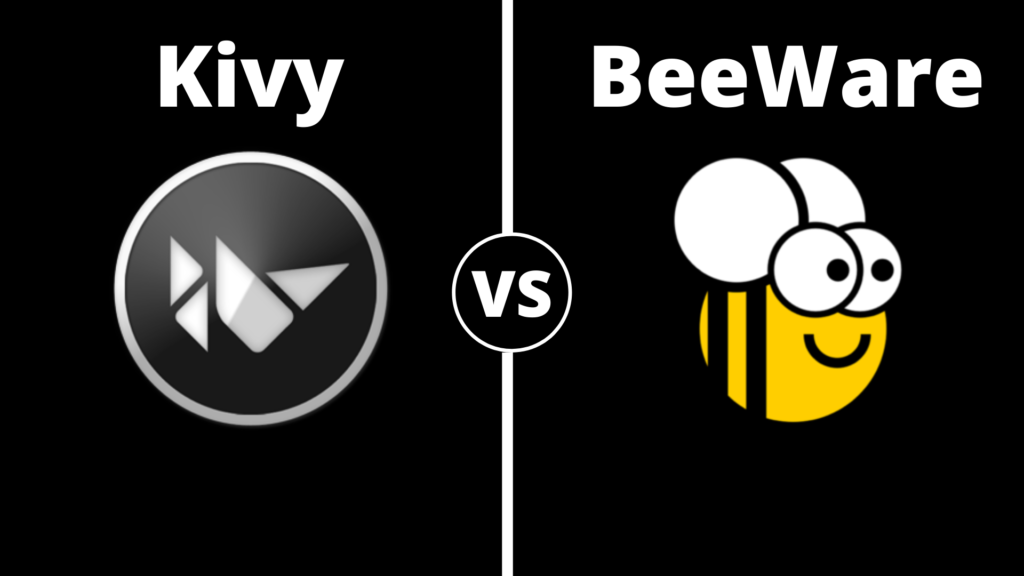So this is Part 4 of the kivy music player series, in this part, we will see, how to make a volume slider and mute button for our kivy music player.
So this is the last code that we write in part 3.
import os
import random
import time
import kivy
kivy.require('2.0.0')
from kivy.app import App
from kivy.uix.label import Label
from kivy.uix.image import Image
from kivy.uix.progressbar import ProgressBar
from kivymd.uix.relativelayout import MDRelativeLayout
from kivymd.uix.button import MDIconButton
from kivymd.app import MDApp
from kivy.core.audio import SoundLoader
from kivy.clock import Clock
from kivy.core.window import Window
Window.size = (400,600)
class MyApp(MDApp):
def build(self):
layout = MDRelativeLayout(md_bg_color = [0,0.5,1,1])
self.music_dir = 'F:/Project/Parts'
music_files = os.listdir(self.music_dir)
print(music_files)
self.song_list = [x for x in music_files if x.endswith('mp3')]
print(self.song_list)
self.song_count = len(self.song_list)
self.songlabel = Label(pos_hint={'center_x':0.5, 'center_y':.96},
size_hint=(1,1),
font_size=18)
self.albumimage = Image(pos_hint={'center_x':0.5, 'center_y':0.55},
size_hint=(.8,.75))
self.currenttime = Label(text = "00:00",
pos_hint={'center_x':.16, 'center_y':.145},
size_hint=(1,1),
font_size=18)
self.totaltime = Label(text = "00:00",
pos_hint={'center_x':0.84, 'center_y':.145},
size_hint=(1,1),
font_size=18)
self.progressbar = ProgressBar(max = 100,
value = 0,
pos_hint={'center_x':0.5, 'center_y':0.12},
size_hint=(.8,.75))
self.playbutton = MDIconButton(pos_hint={'center_x':0.4, 'center_y':0.05},
icon="play.png",
on_press = self.playaudio)
self.stopbutton = MDIconButton(pos_hint={'center_x':0.55, 'center_y':0.05},
icon="stop.png",
on_press = self.stopaudio, disabled=True)
layout.add_widget(self.songlabel)
layout.add_widget(self.albumimage)
layout.add_widget(self.currenttime)
layout.add_widget(self.totaltime)
layout.add_widget(self.progressbar)
layout.add_widget(self.playbutton)
layout.add_widget(self.stopbutton)
Clock.schedule_once(self.playaudio)
return layout
def playaudio(self,obj):
self.playbutton.disabled = True
self.stopbutton.disabled = False
self.song_title = self.song_list[random.randrange(0, self.song_count)]
print(self.song_title)
self.songlabel.text = "===== Playing ~ "+self.song_title[2:-4] +" ====="
self.sound = SoundLoader.load('{}/{}'.format(self.music_dir, self.song_title))
self.albumimage.source = self.song_title[0]+".jpg"
self.sound.play()
self.progressbarEvent = Clock.schedule_interval(self.updateprogressbar,self.sound.length/60)
self.timeEvent = Clock.schedule_interval(self.settime,1)
def updateprogressbar(self,value):
if self.progressbar.value < 100:
self.progressbar.value +=1
def settime(self,t):
current_time = time.strftime('%M:%S', time.gmtime(self.progressbar.value))
total_time = time.strftime('%M:%S', time.gmtime(self.sound.length))
self.currenttime.text = current_time
self.totaltime.text = total_time
def stopaudio(self,obj):
self.playbutton.disabled = False
self.stopbutton.disabled = True
self.sound.stop()
self.progressbarEvent.cancel()
self.timeEvent.cancel()
self.progressbar.value = 0
self.currenttime.text = "00:00"
self.totaltime.text = "00:00"
if __name__ == '__main__':
MyApp().run()Now import Slider and Switch from the kivy UI library.
from kivy.uix.slider import Slider from kivy.uix.switch import Switch
Now to create the slider and switch add the below code to the build function.
self.volumeslider = Slider(min=0,
max=1,
value = 0.5,
orientation = 'horizontal',
pos_hint={'center_x':0.2, 'center_y':0.05},
size_hint=(.2,.2))
self.switch = Switch(pos_hint={'center_x':0.75, 'center_y':0.05})So the volume slider is set to 0 and 1 i.e minimum & maximum value respectively and initially, we set its value (or volume) to 0.5 which is half volume.
We also set the position and size of the slider and switch button in the above code.
Now add the volume slider and switch to the layout by appending the below code to the build function.
layout.add_widget(self.volumeslider) layout.add_widget(self.switch)
Now create two functions and bind them to the slider and switch, this function will help us to change and update the volume by using slider value and, the switch value will use to mute and unmute.
def mute(instance,value):
if value == True:
self.sound.volume = 0
else:
self.sound.volume = 1
self.switch.bind(active = mute)
def volume(instance,value):
print(value)
self.sound.volume = value
self.volumeslider.bind(value = volume)mute() function is checking state (On/OFF) of the switch in terms of True/False and based on that value we are changing volume to 0 (i.e mute) and 1 (i.e unmute).
volume() function is simply taking the current value from the volume slider and set that value to the sound variable to change the volume.
Final Code up to this point.
import os
import random
import time
import kivy
kivy.require('2.0.0')
from kivy.app import App
from kivy.uix.label import Label
from kivy.uix.image import Image
from kivy.uix.progressbar import ProgressBar
from kivy.uix.slider import Slider
from kivy.uix.switch import Switch
from kivymd.uix.relativelayout import MDRelativeLayout
from kivymd.uix.button import MDIconButton
from kivymd.app import MDApp
from kivy.core.audio import SoundLoader
from kivy.clock import Clock
from kivy.core.window import Window
Window.size = (400,600)
class MyApp(MDApp):
def build(self):
layout = MDRelativeLayout(md_bg_color = [0,0.5,1,1])
self.music_dir = 'F:/Project/Parts'
music_files = os.listdir(self.music_dir)
print(music_files)
self.song_list = [x for x in music_files if x.endswith('mp3')]
print(self.song_list)
self.song_count = len(self.song_list)
self.songlabel = Label(pos_hint={'center_x':0.5, 'center_y':.96},
size_hint=(1,1),
font_size=18)
self.albumimage = Image(pos_hint={'center_x':0.5, 'center_y':0.55},
size_hint=(.8,.75))
self.currenttime = Label(text = "00:00",
pos_hint={'center_x':.16, 'center_y':.145},
size_hint=(1,1),
font_size=18)
self.totaltime = Label(text = "00:00",
pos_hint={'center_x':0.84, 'center_y':.145},
size_hint=(1,1),
font_size=18)
self.progressbar = ProgressBar(max = 100,
value = 0,
pos_hint={'center_x':0.5, 'center_y':0.12},
size_hint=(.8,.75))
self.volumeslider = Slider(min=0,
max=1,
value = 0.5,
orientation = 'horizontal',
pos_hint={'center_x':0.2, 'center_y':0.05},
size_hint=(.2,.2))
self.switch = Switch(pos_hint={'center_x':0.75, 'center_y':0.05})
self.playbutton = MDIconButton(pos_hint={'center_x':0.4, 'center_y':0.05},
icon="play.png",
on_press = self.playaudio)
self.stopbutton = MDIconButton(pos_hint={'center_x':0.55, 'center_y':0.05},
icon="stop.png",
on_press = self.stopaudio, disabled=True)
layout.add_widget(self.songlabel)
layout.add_widget(self.albumimage)
layout.add_widget(self.currenttime)
layout.add_widget(self.totaltime)
layout.add_widget(self.progressbar)
layout.add_widget(self.volumeslider)
layout.add_widget(self.switch)
layout.add_widget(self.playbutton)
layout.add_widget(self.stopbutton)
def mute(instance,value):
if value == True:
self.sound.volume = 0
else:
self.sound.volume = 1
self.switch.bind(active = mute)
def volume(instance,value):
print(value)
self.sound.volume = value
self.volumeslider.bind(value = volume)
Clock.schedule_once(self.playaudio)
return layout
def playaudio(self,obj):
self.playbutton.disabled = True
self.stopbutton.disabled = False
self.song_title = self.song_list[random.randrange(0, self.song_count)]
print(self.song_title)
self.songlabel.text = "===== Playing ~ "+self.song_title[2:-4] +" ====="
self.sound = SoundLoader.load('{}/{}'.format(self.music_dir, self.song_title))
self.albumimage.source = self.song_title[0]+".jpg"
self.sound.volume = 0.5
self.sound.play()
self.progressbarEvent = Clock.schedule_interval(self.updateprogressbar,self.sound.length/60)
self.timeEvent = Clock.schedule_interval(self.settime,1)
def updateprogressbar(self,value):
if self.progressbar.value < 100:
self.progressbar.value +=1
def settime(self,t):
current_time = time.strftime('%M:%S', time.gmtime(self.progressbar.value))
total_time = time.strftime('%M:%S', time.gmtime(self.sound.length))
self.currenttime.text = current_time
self.totaltime.text = total_time
def stopaudio(self,obj):
self.playbutton.disabled = False
self.stopbutton.disabled = True
self.sound.stop()
if __name__ == '__main__':
MyApp().run()