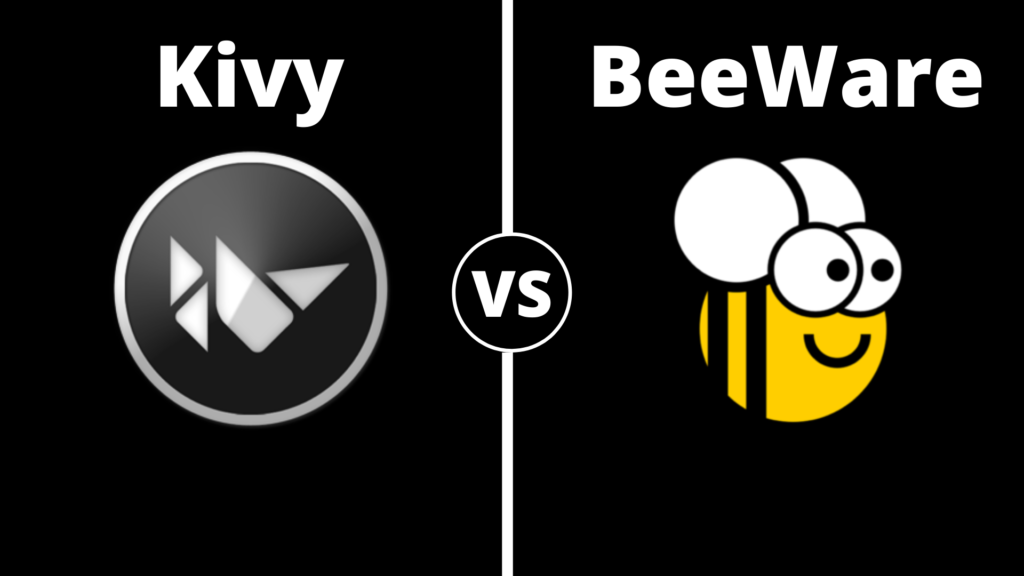Let’s start with the simple question: What is Visual Studio Code(VS Code)?
It is a source code editor that is typically designed for writing the codes in different programming languages. The Visual Studio Code was announced and released in 2015 by Microsoft Corporation. It is different from IDE’s because Integrated Development Environment (IDE) are a complete platform for coding, debugging, auto-completion and extensions.
Whereas source code editors like VS Code do not support all the mechanisms which IDE supports. They are specifically designed for code creation and code editing with some other features like IntelliSense, gits, and extension.
Extension plays quite an important role in coding. Extensions are files that contain programs that are devoted to extending the capability of a basic program. They are to be saved in a specific extension file which can be readily located at the very instance.
In simple terms, extensions are shortcuts that inform us about specific icons to be used for files, basic application knowledge, provide us bookmarks, and act as ad blockers. They are written in JavaScript or TypeScript. It is very simple to download, just open any Browser or Visual Studio specifically for coding purposes and search for extensions and install them right away.
The top 5 Visual Studio Code Extension on the basis of working and popularity are:
• Live Server
• Prettier
• Intellicode
• Snippets
• Code Together
Now talking of them in detail!
Live Server
The Live Server is a node application(it is a smart application that utilizes its idle time in checking other files/requests when the system is already working on a file. It works in a loop manner that works by giving directions to the system. It keeps an eye on the system files and updates automatically for the amendment required and signals through the web socket indicating to reload. It automates/auto-refreshes itself after the completion of a particular task.
Its installation requires more steps that are as follows. Open any project and click ‘Go Live’ to turn the server on/off. Then select HTML and select ‘Open with Live Server’. And the last step is to click on ‘alt+o’ to open and ‘alt+c’ to close the server.
Prettier
Prettier is an opinionated code formatter. In basic languages, Prettier software is designed in a manner that favors some designs over others in converting a source code from one format design to another. It applies a consistent style by analyzing symbols in your code(parsing) and reprinting with its own specific formats/designs.
This extension has its own pros and cons. The Good part is that you don’t need to spend much time selecting the perfect style as this software handles it smoothly. It is good for big projects where the whole team is required to work for the code. It gives an even look to the whole project and the team now just focuses on the context of the code.
Intellicode
It is an AI-assisted IntelliSense for many programming languages. It offers us useful and most likely accurate APIs (suggestions) by analyzing the code context and pattern hence boosting your coding speed. Some of its features are exclusively for C# only. It can be activated by going into Tools then clicking on options, selecting Intellicode, and enabling them.
Snippets
Snippets are extensions that increase your performance by giving enhanced options to the viewers. It helps you in typing faster by binding your frequently typed phrases to short terms. It also provides the option for a quick search and a note panel. Snippets are templates that make it easier to enter repeating code patterns, such as loops or conditional statements.
Code Together
The exotic characteristic of Code Together is that it allows people who are far away to connect on a common application and help them code together. Once you add CodeTogether to VS Code, IntelliJ or Eclipse, it only requires minimal seconds to share your code with others. Another characteristic feature is that invitees can even join from their IDE even if it’s different from yours.
This means while working on CodeTogether there remains no barrier of distance and software. This makes it super easy to switch between groups of developers coding together, share your live sessions and also review that progress report of others.
So these were the commonly used extensions for a better coding experience. Hope you enjoy using them.
Learn how to create android app using python click here.