Final Year Project with Source Code and Report | QR Code Attendance System
Location Based QR Code Attendance System | Android + Web App | Final Year Project with Source Code
This innovative project package includes both an Android app and a Web app designed to completely eliminate proxy attendance using GPS and Google Geolocation API based QR technology.
Android App (for Students)
Students can easily mark their attendance by scanning a QR code generated by the faculty. When a lecture begins, the faculty starts the session from the web app, which instantly generates a location enabled QR code. If the student’s phone is within 5 meters of the QR code’s GPS location, attendance is marked successfully. Otherwise, it’s rejected — ensuring that students are physically present in class and preventing fake or proxy attendance.
Web App (for Admin & Faculty)
Admin Panel: Add and manage faculty members.
Faculty Panel: Manage students, lectures, and attendance records in real time.
The web app is built using Flask (Python), while the Android app is developed with Jetpack Compose.
Both applications are connected through Firebase, ensuring real time data synchronization and secure cloud storage.
Tech Stack Used:
1. Android (Jetpack Compose)
2. Web (Flask Framework)
3. Firebase (Realtime Database + Authentication)
4. Google Geolocation API – to manage GPS based QR location and verify student proximity
Key Features:
1. Location based QR attendance system
2. Prevents proxy or fake attendance
3. GPS and Geolocation API integration
4. Real time sync using Firebase
5. Dual app system – Android + Web
6. Simple, fast, and secure architecture
Project Package Includes:
1. Complete Source Code (Web App + Android App)
2. IEEE Format Project Report
3. Installation Guide and Setup Instructions
Demo Video – Location based QR Code Attendance System
How Will I Get the Source Code and Report?
-
Create an Account:
Start by creating an account on the ProgrammingFever website. -
Add to Cart and Make Payment:
Once your account is created, add this project to your cart and proceed to make the payment using any preferred online payment method available on the website. -
Download the Project Files:
After successful payment, the download option will be activated in your ProgrammingFever account. You can then log in and directly download the source code and project report in a ZIP file format from the website. -
Get Project Setup Assistance:
Once you’ve downloaded the files, send your payment screenshot and message “Need Project Setup” to our WhatsApp number:
📱 +91 8439321860Our developer will get in touch with you and help set up the project on your system using AnyDesk, TeamViewer, or Zoom.
For International Payments:
🌍 If you are an international customer and cannot make payment through the available options on the website, please contact us directly on WhatsApp at
📱 +91 8439321860
We will assist you with an alternate payment method and guide you through the process.
Note:-
-
If you need any customization in the existing project or the report, please contact us on the same WhatsApp number for further discussion.
-
If you need a new project based on your own topic, feel free to contact us on the same WhatsApp number to avail our software development services.

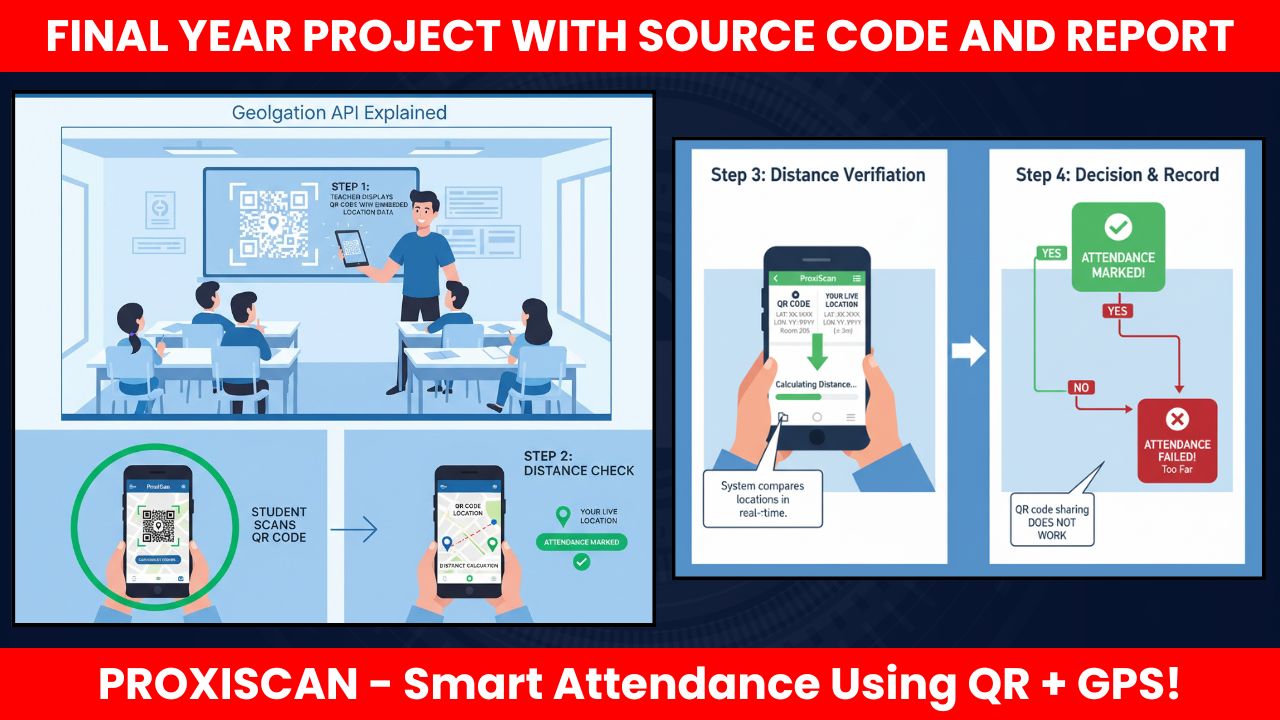
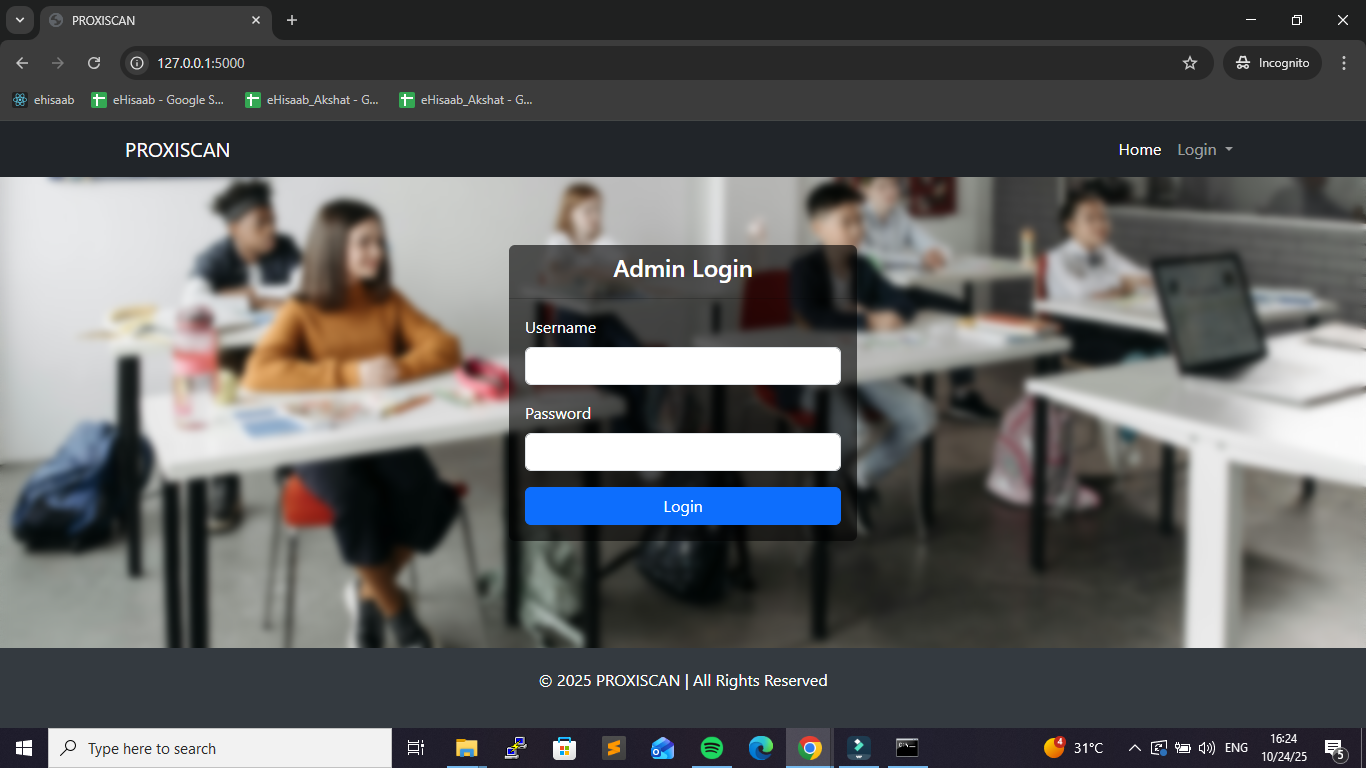
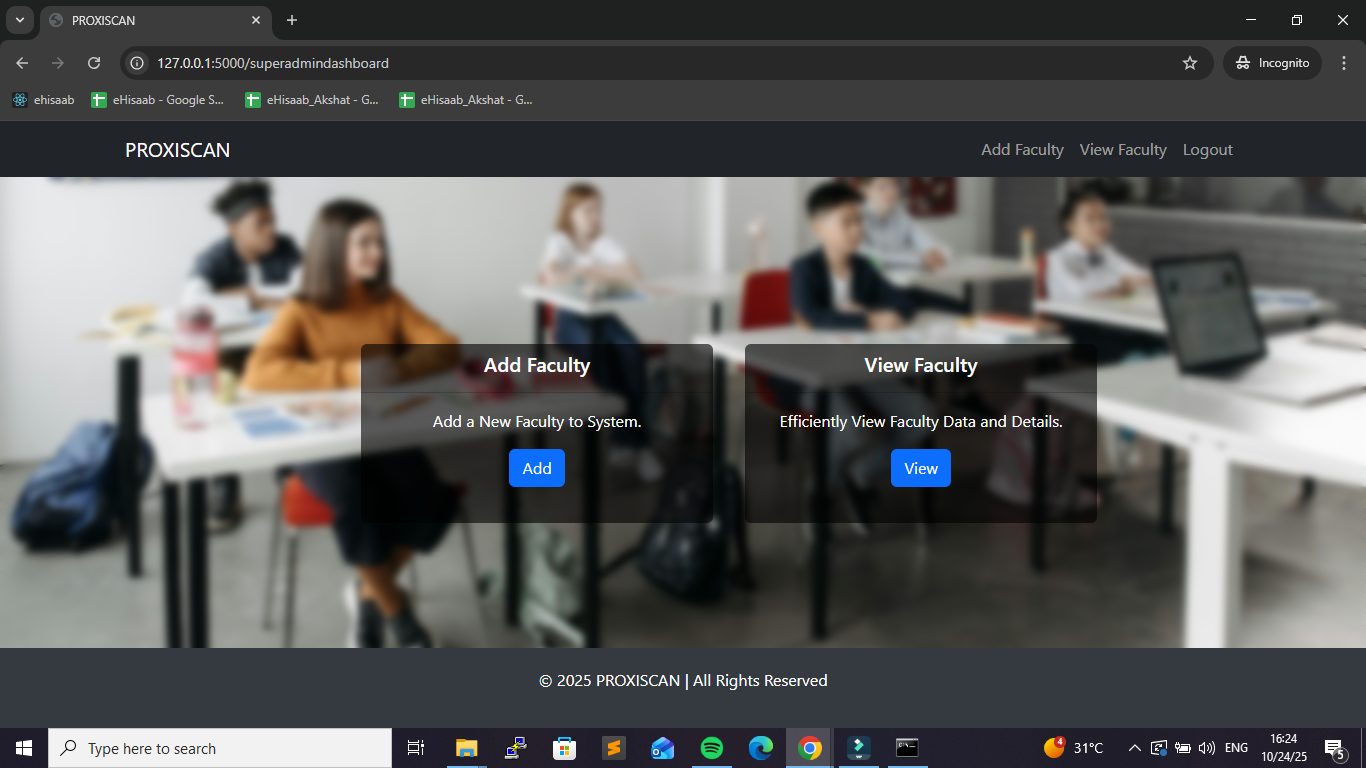
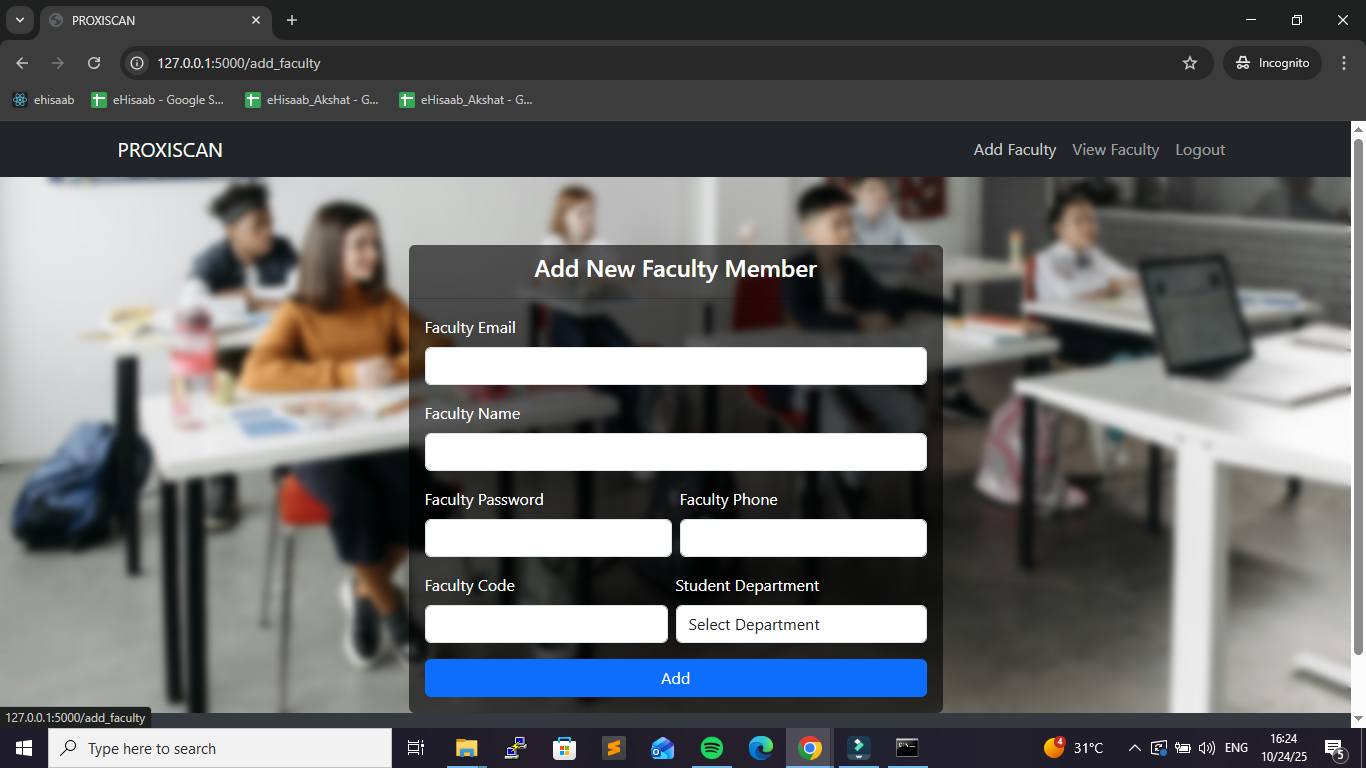
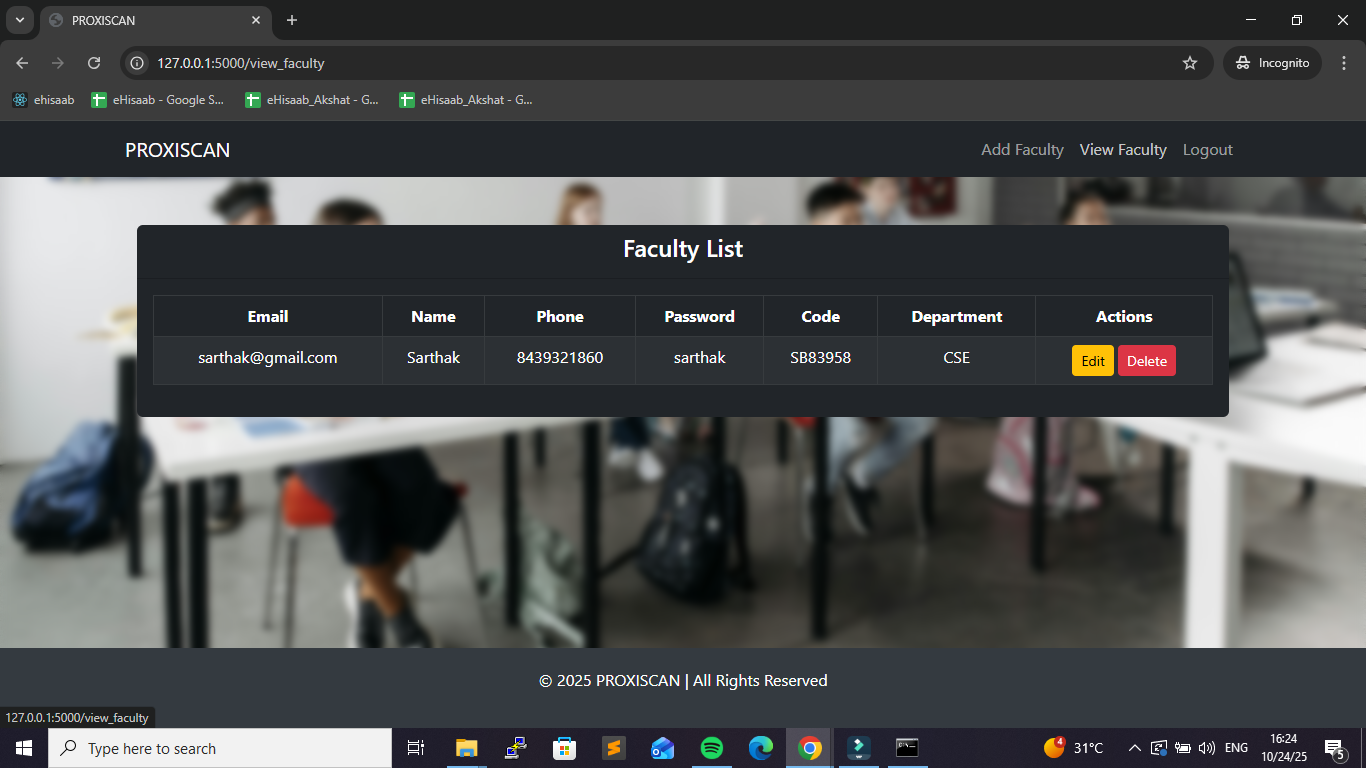
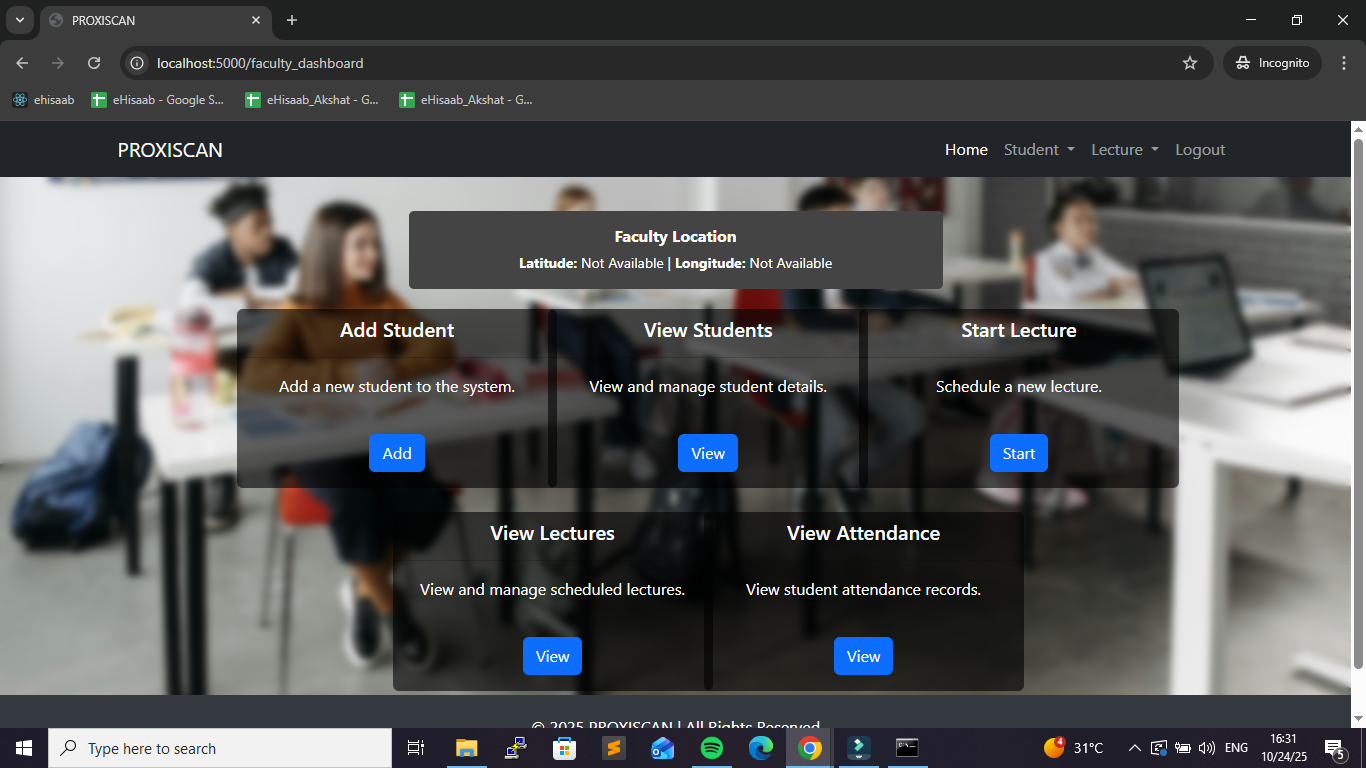
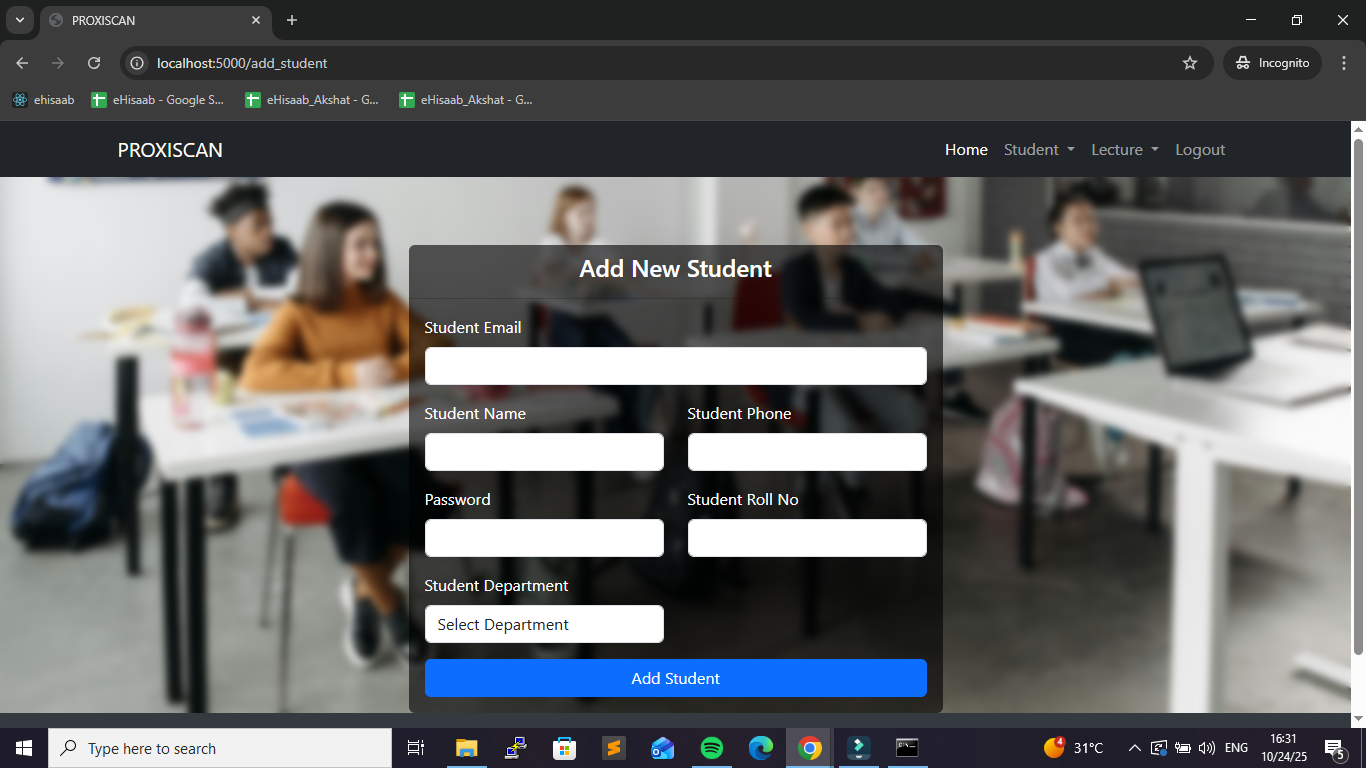
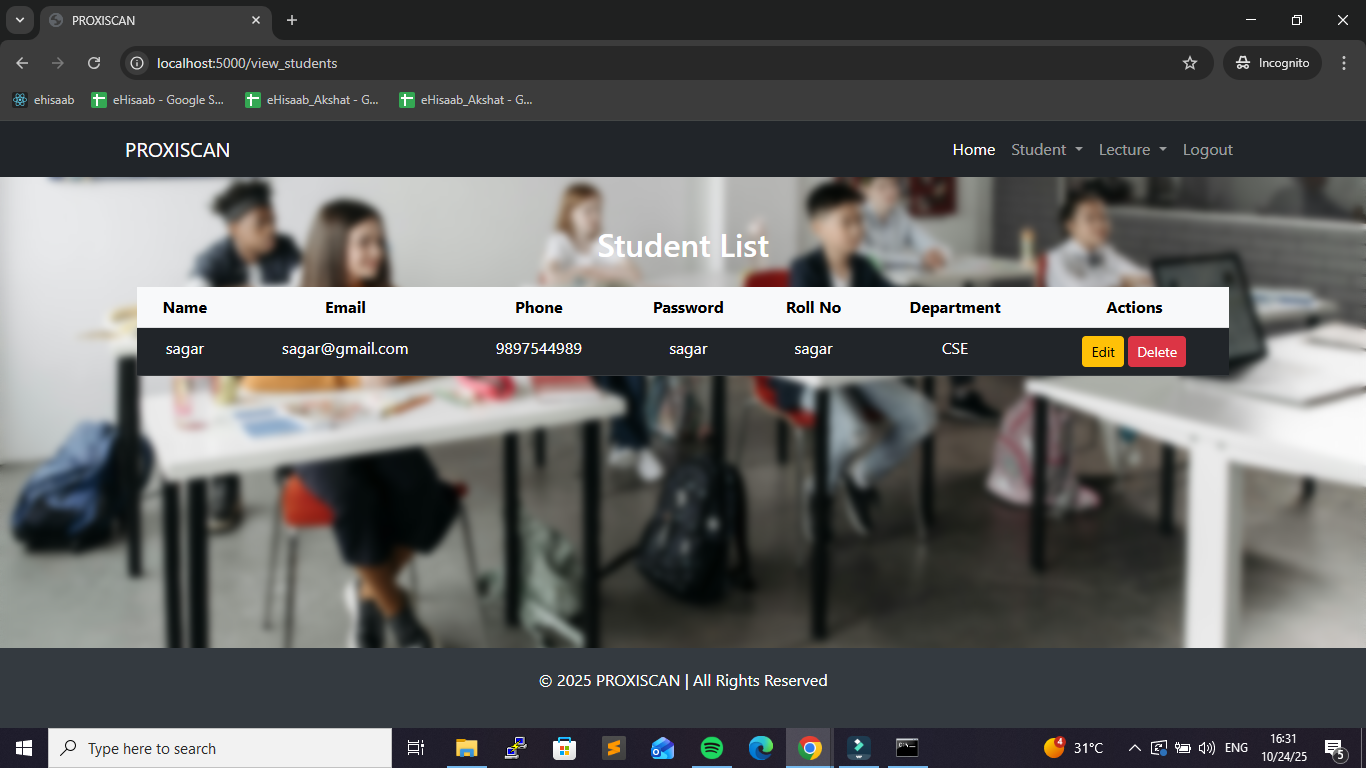
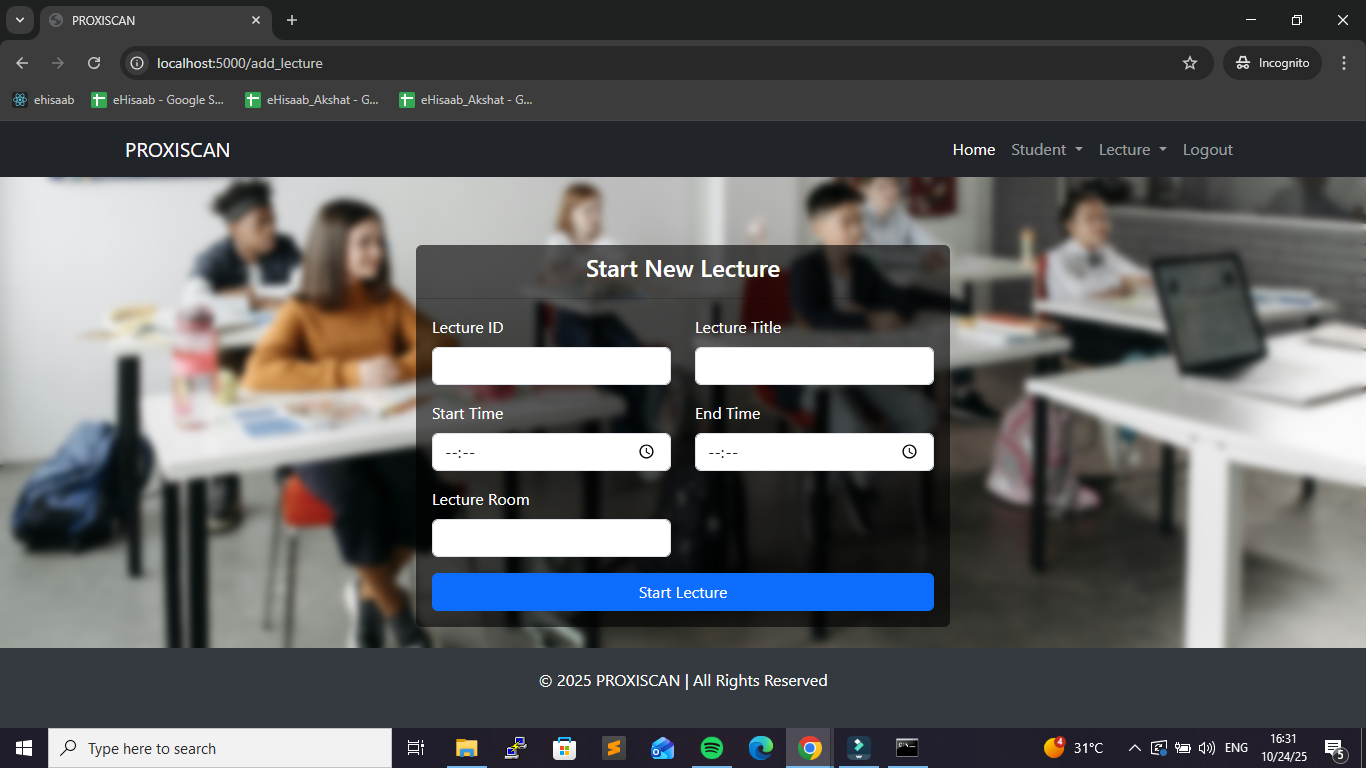
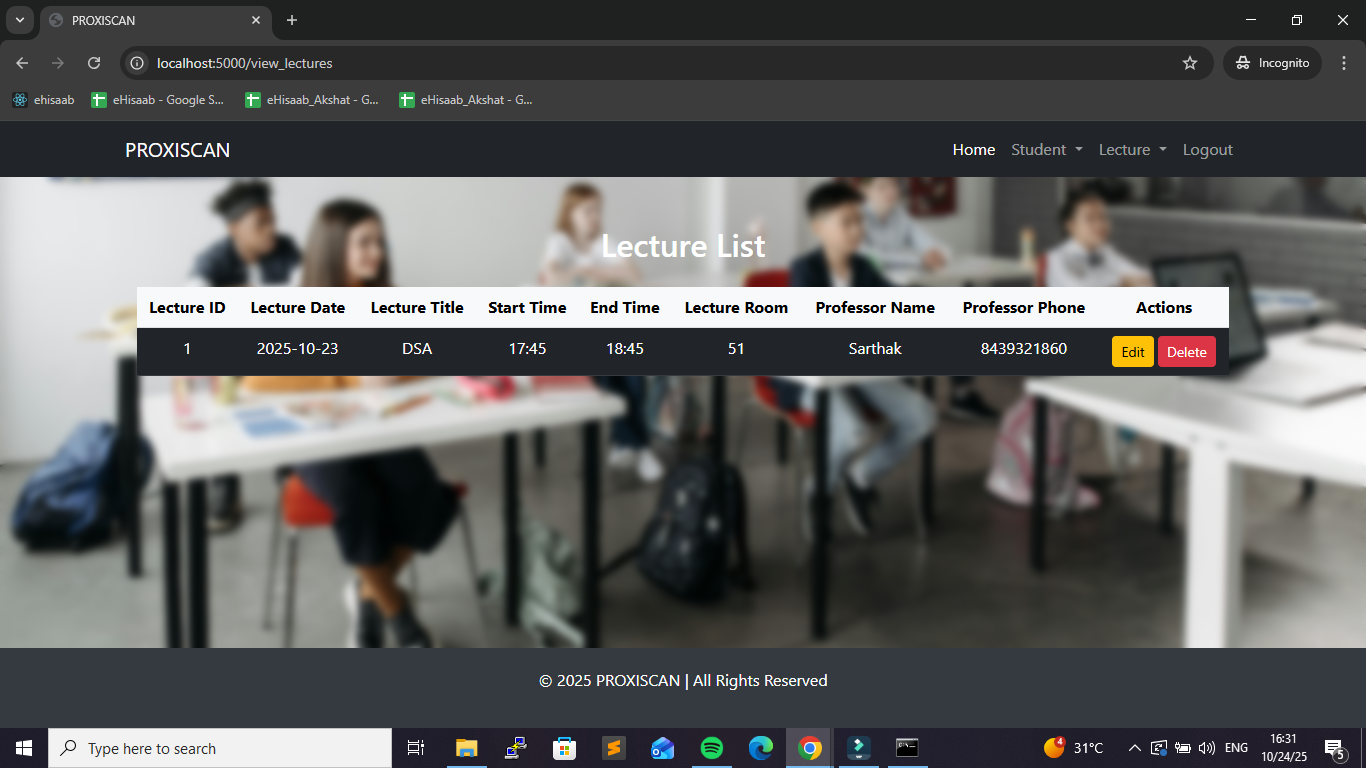
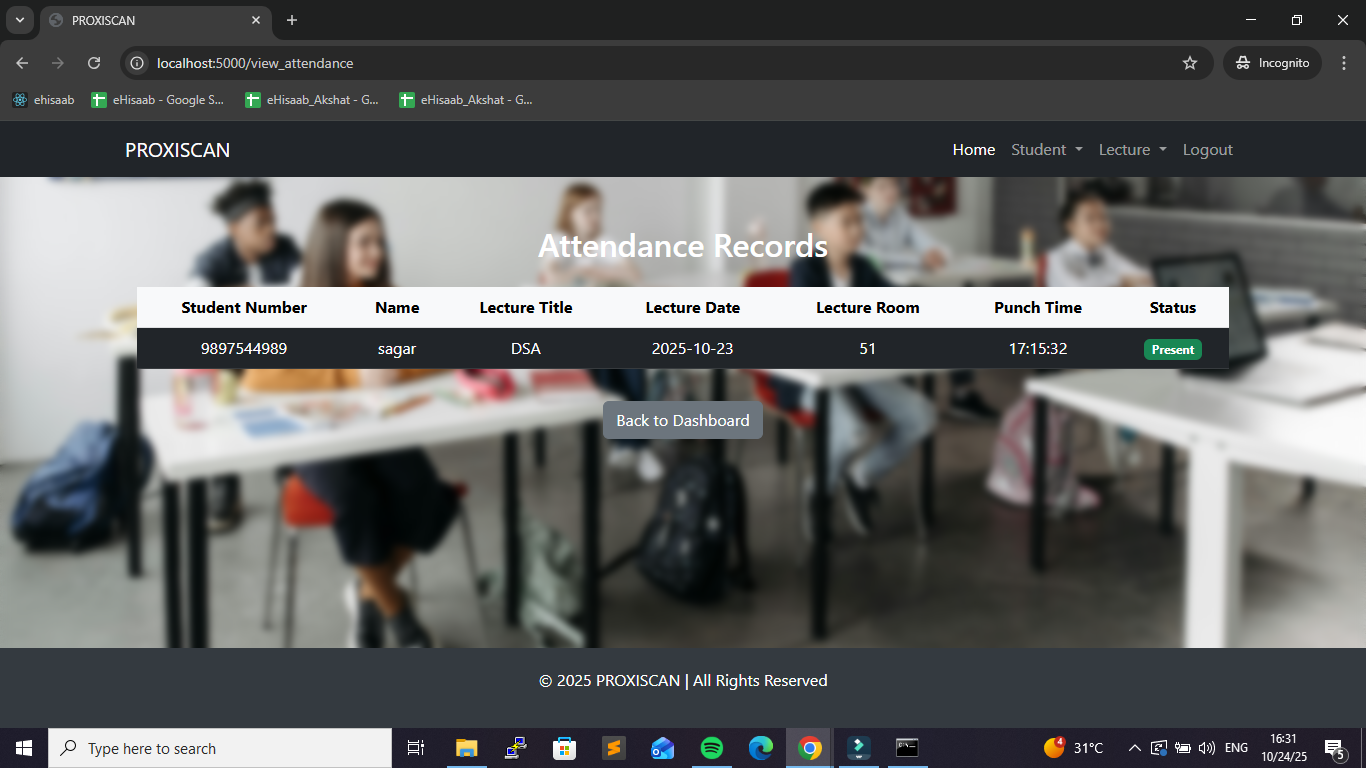
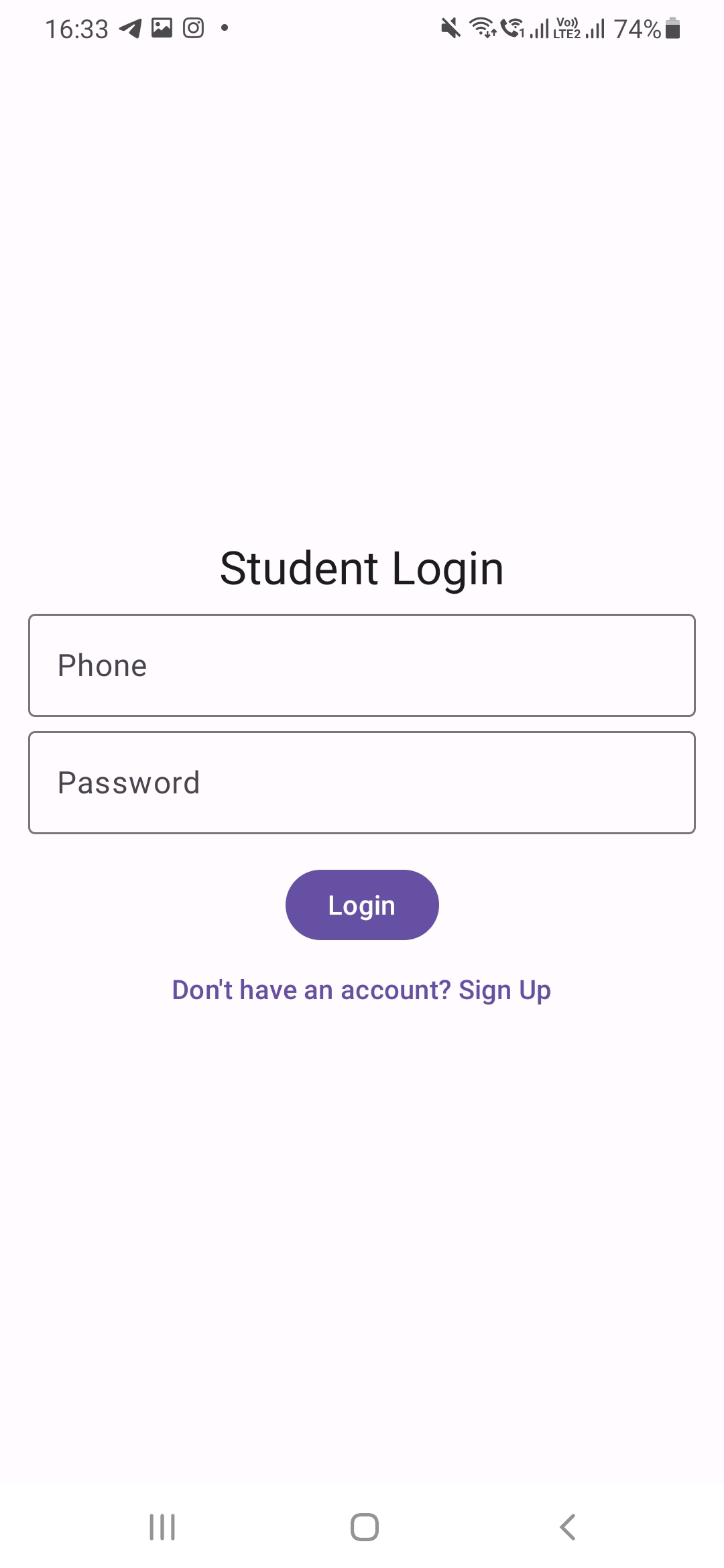
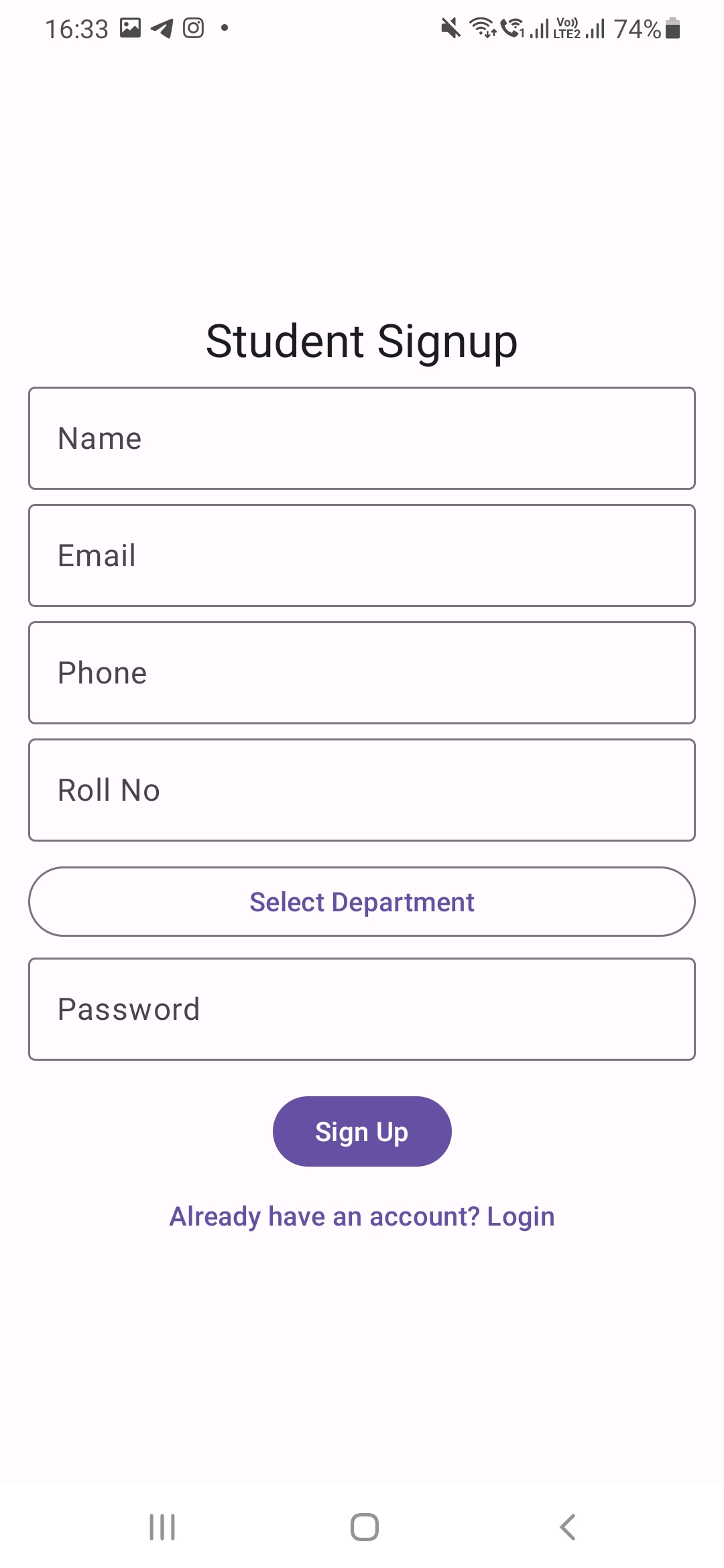
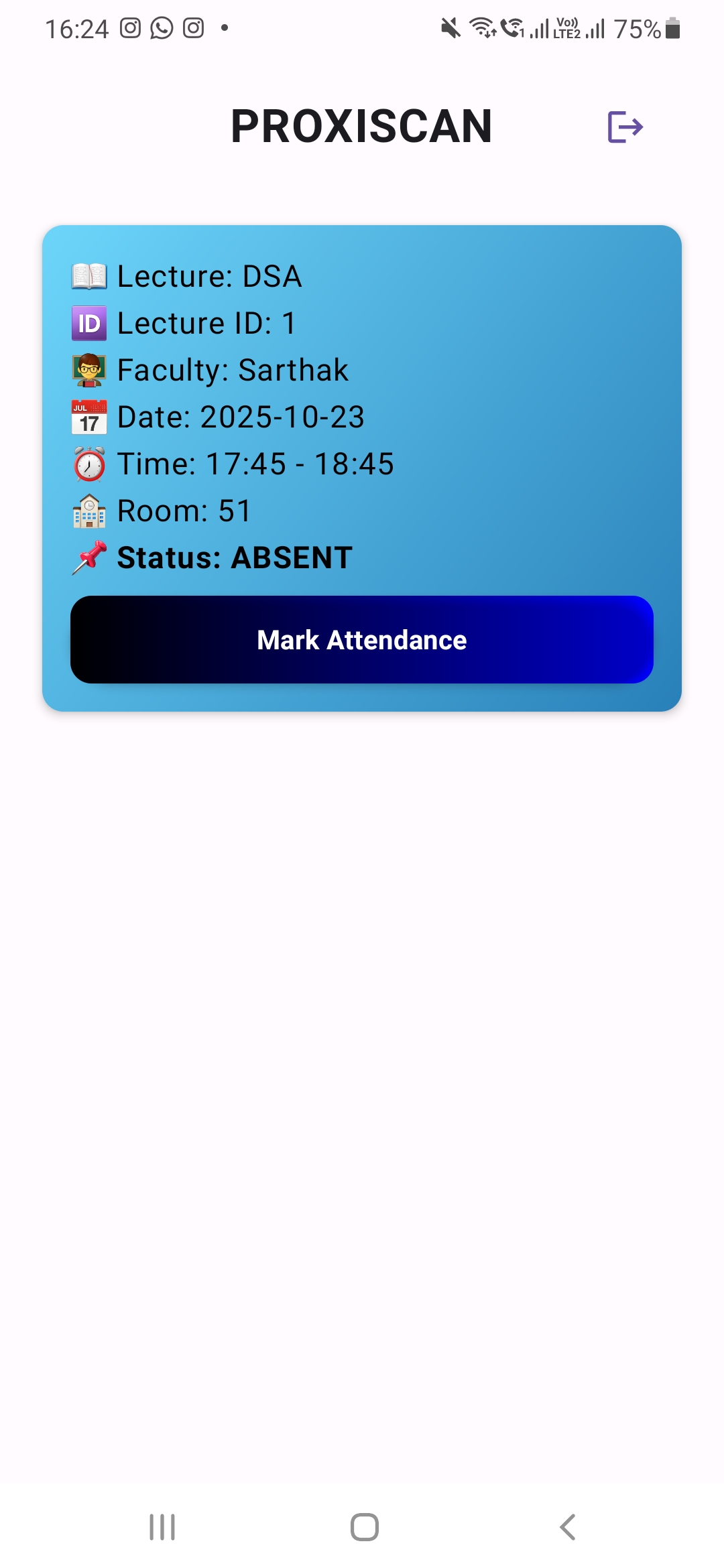
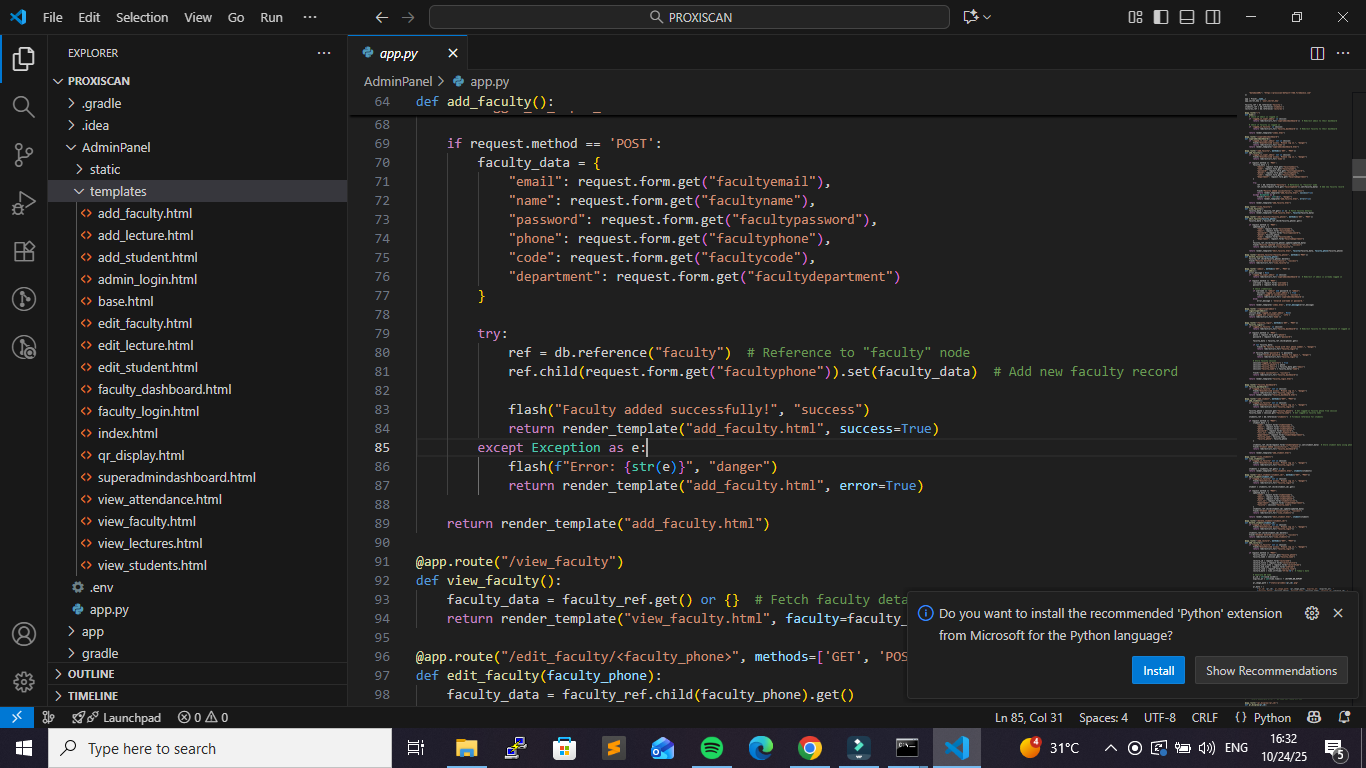
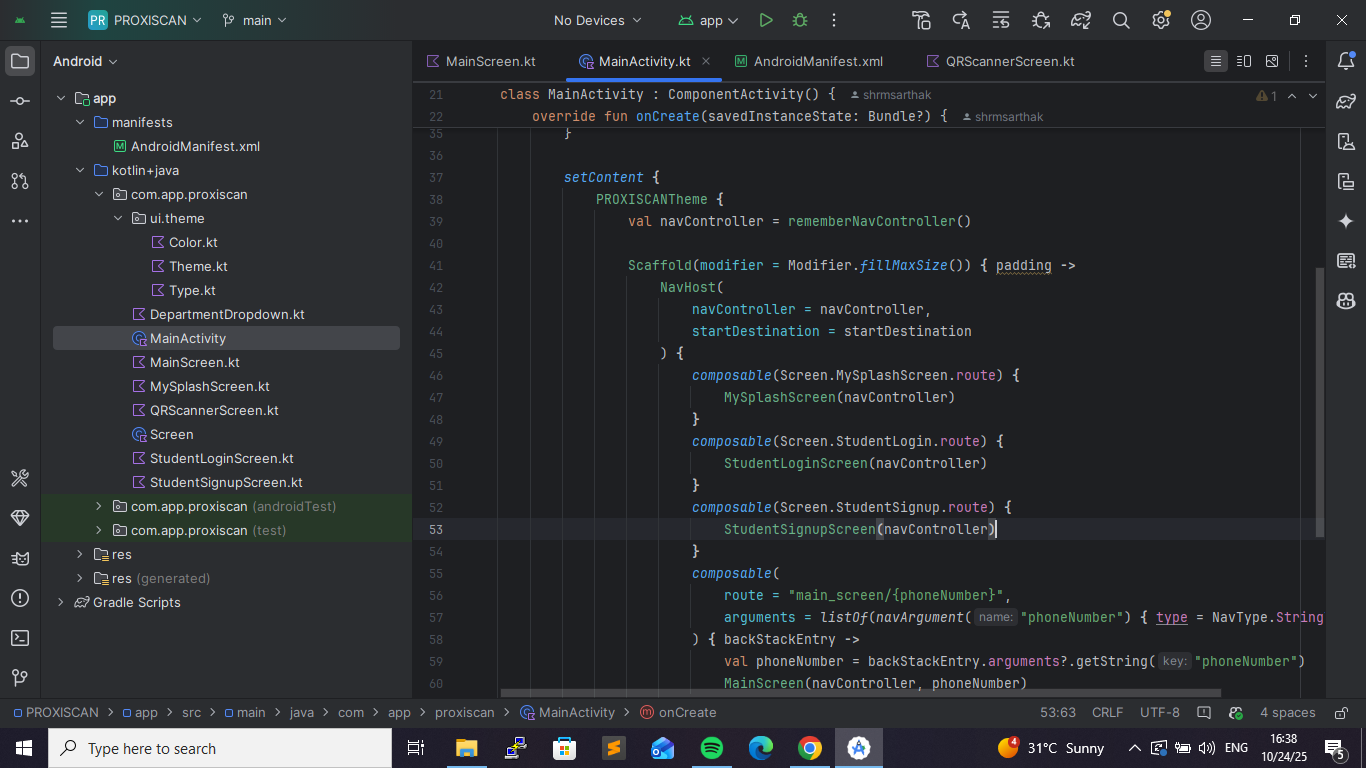
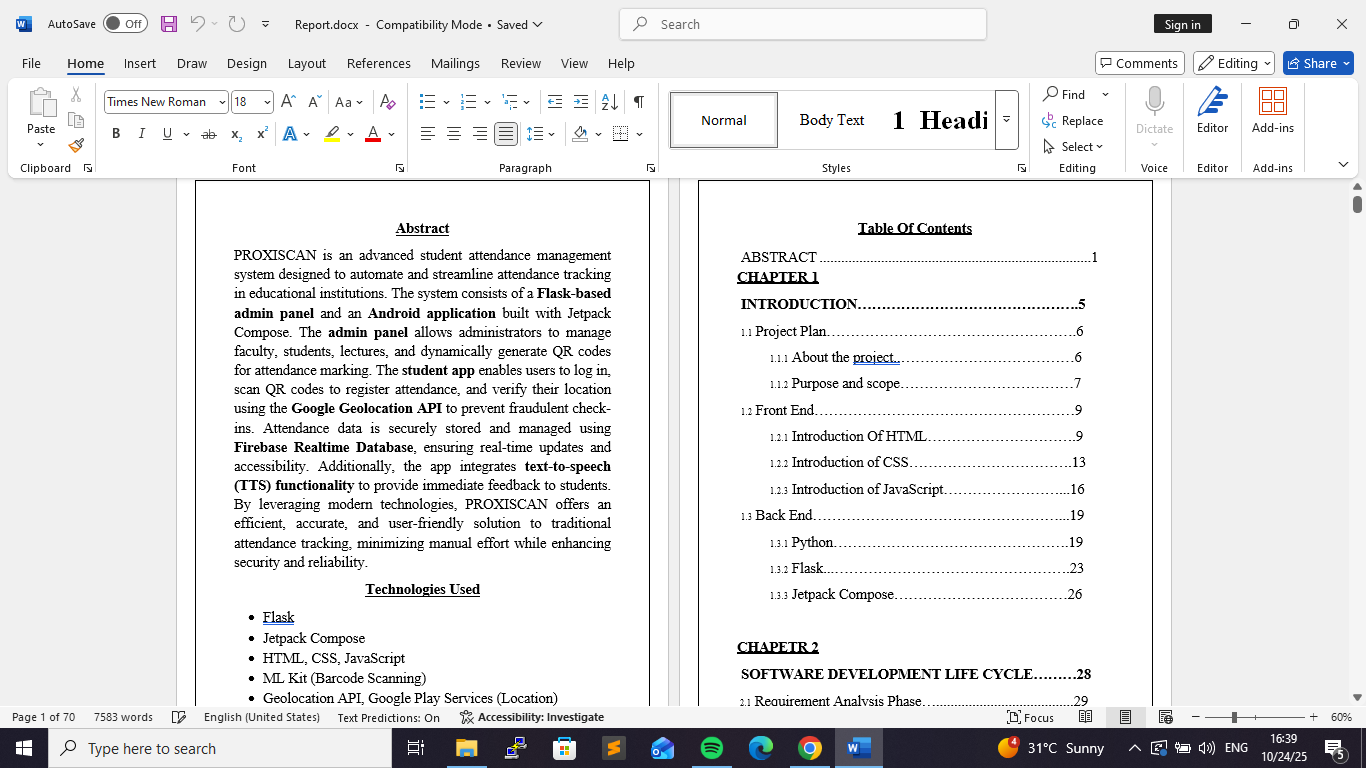
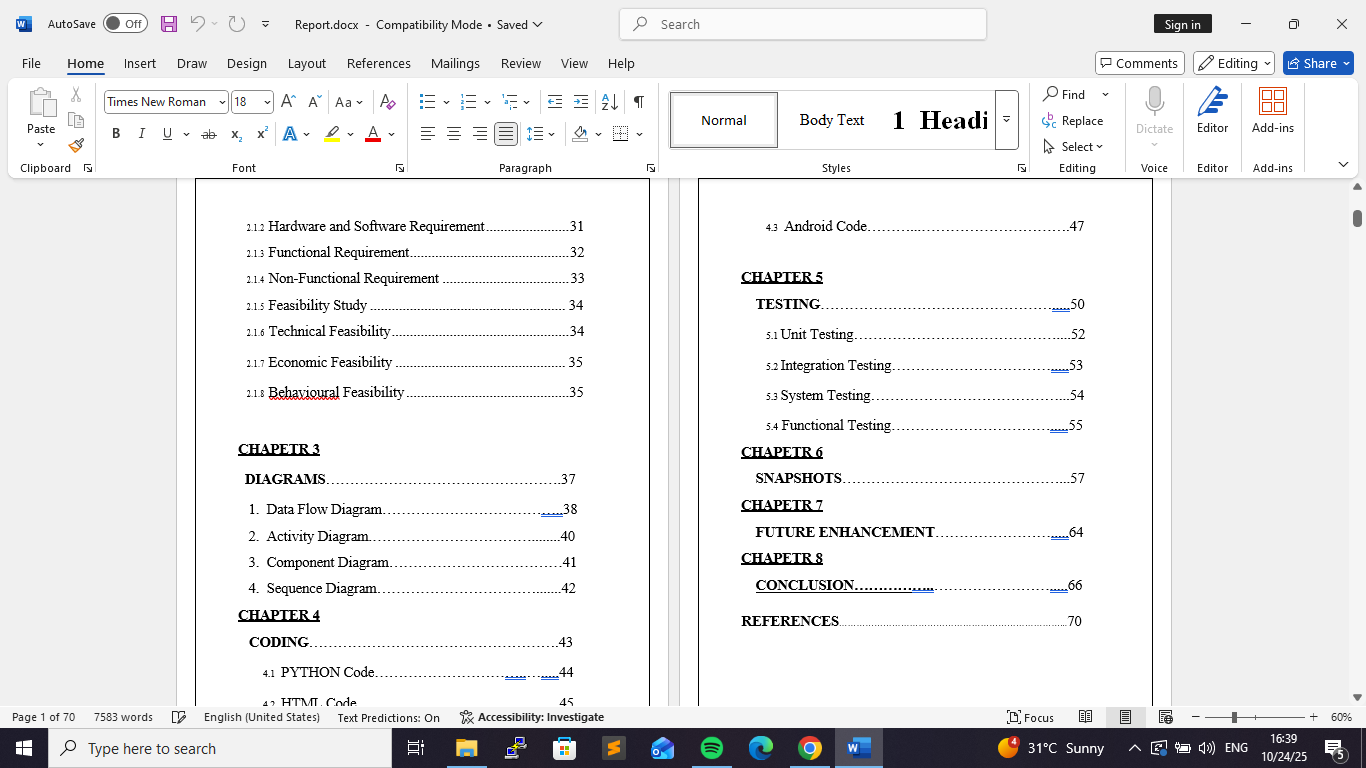
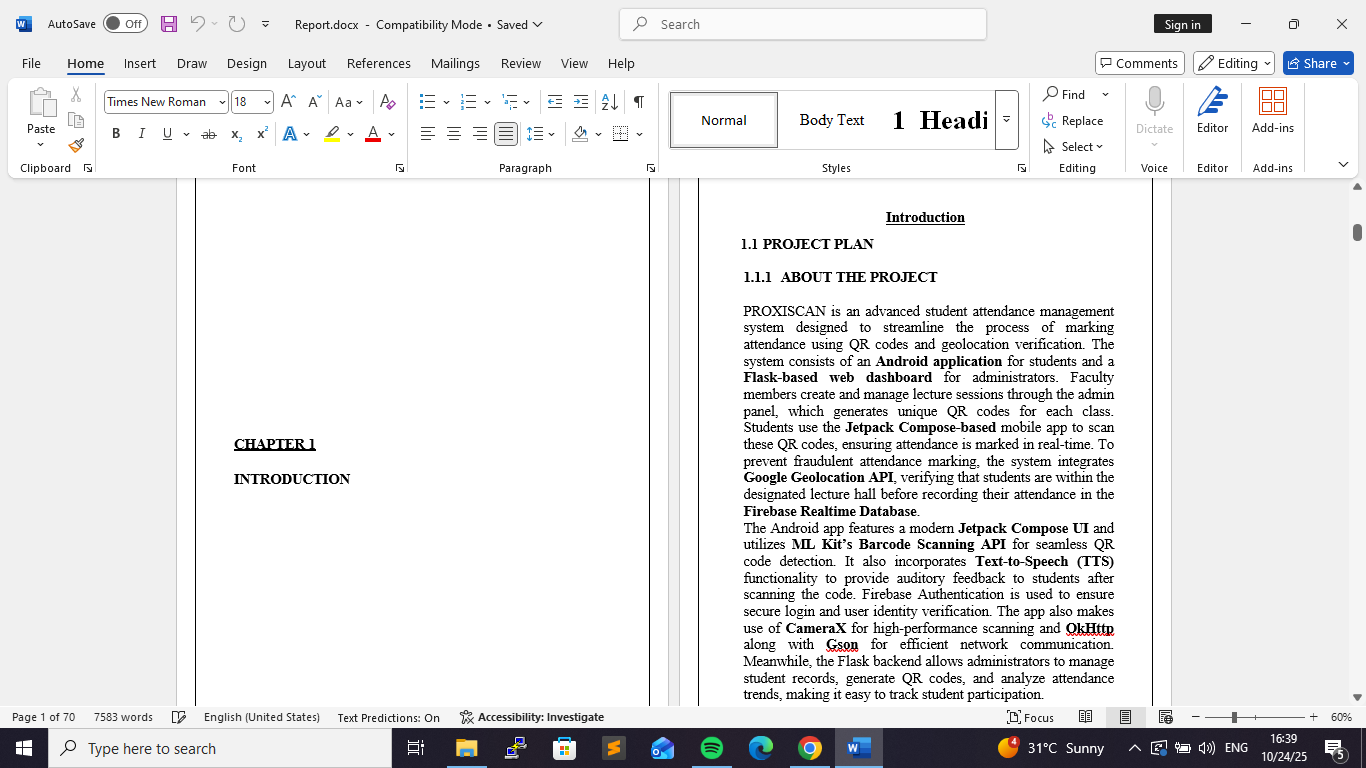
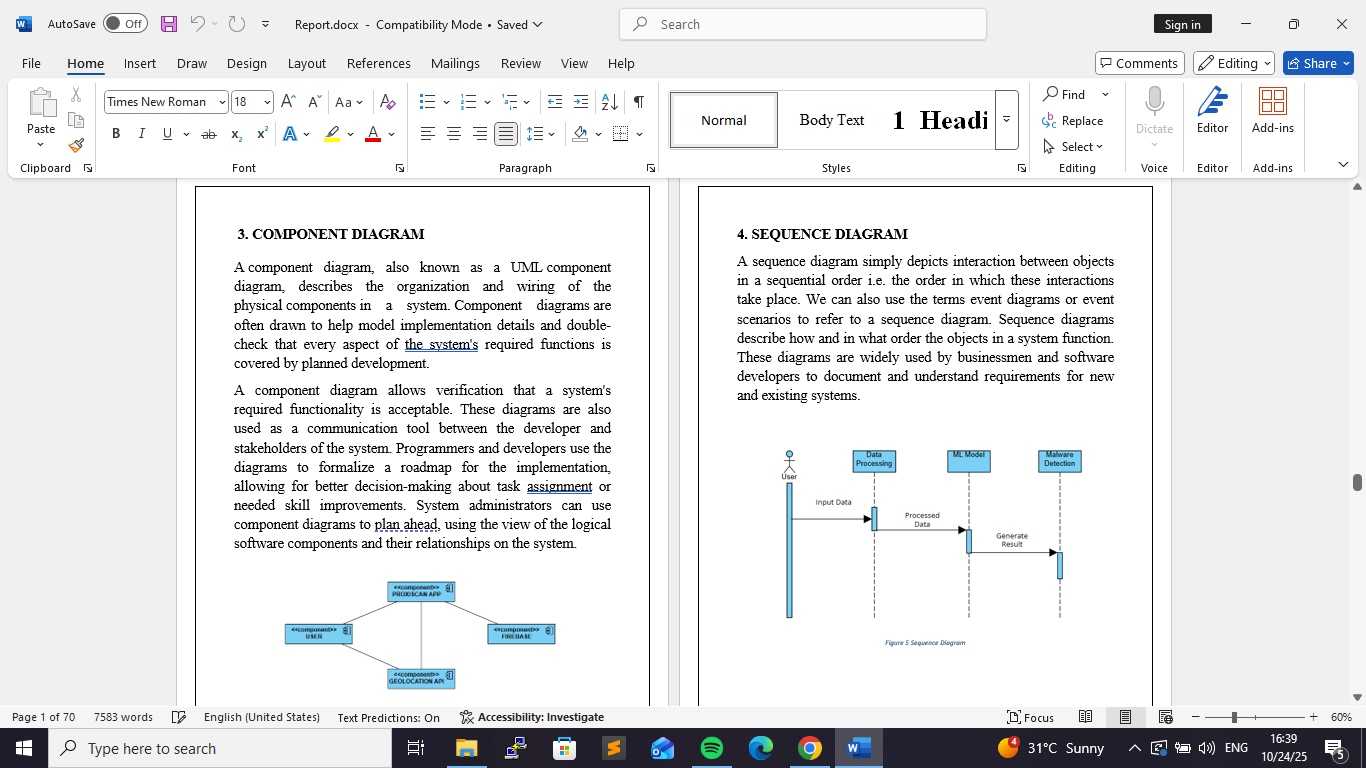
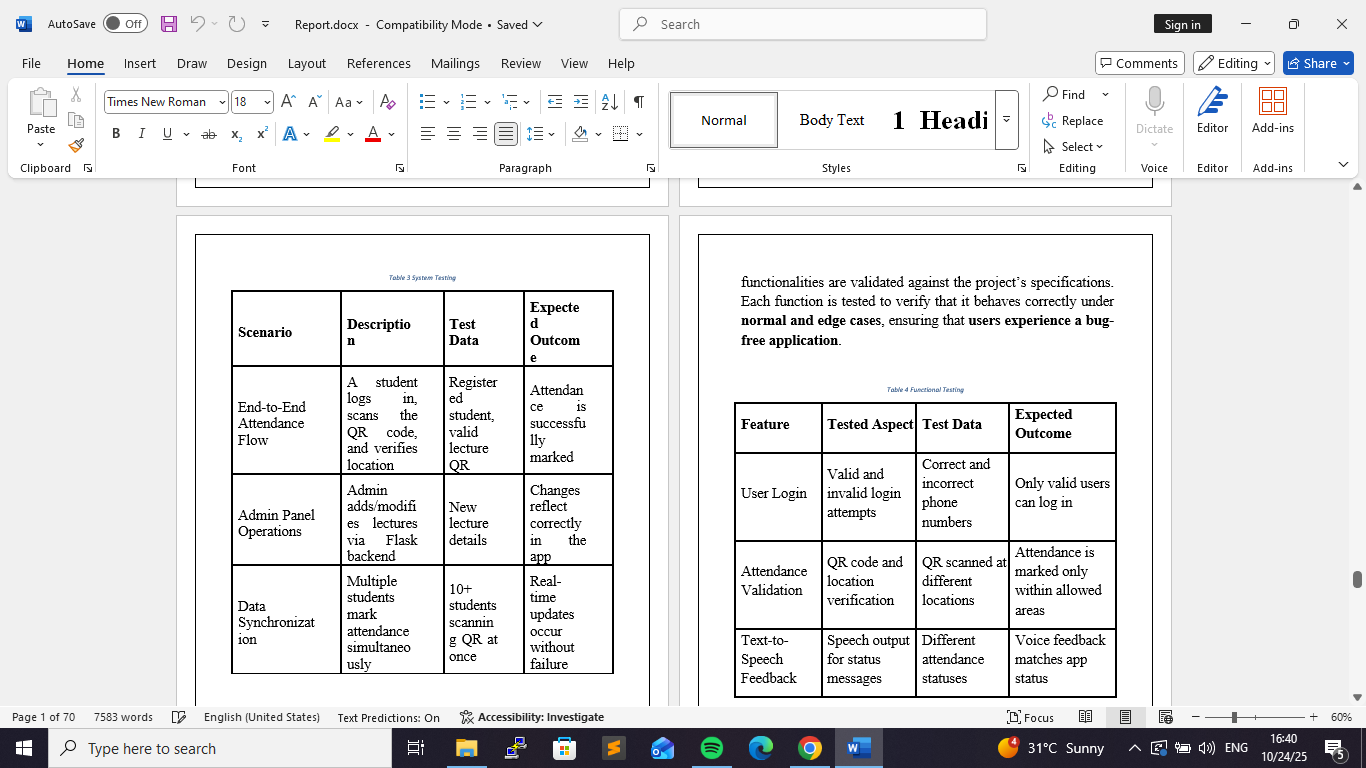
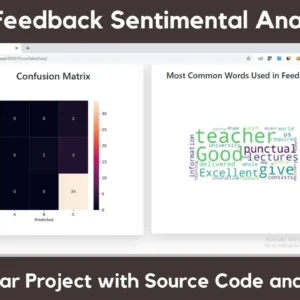
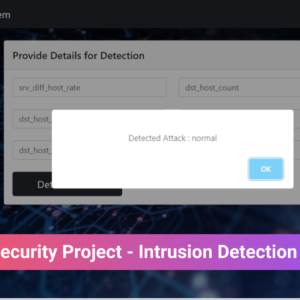

Reviews
There are no reviews yet.