1. Tabnine – Code Completion AI Assistant.
2. Sourcery – Instant Python Refactoring Plugin.
3. kite – AI Powered Code Completion Plugin.
There are 700 languages that are used in coding which are further categorized into 6 types namely
• Procedural Programming Language.
• Functional Programming Language.
• Scripting Programming Language.
• Logic Programming Language.
• HyperText Markup Language.
• Object-Oriented Programming Language.
Python is one of the 700 programming languages used in coding, which comes under Object-oriented Programming Language(OOPS).
Python is a high-level programming language that helps programmers in writing clear, authentic, and standardized codes.
Python is mainly used in machine learning and deep learning. Other high-level OOPS languages are Java, Ruby, Perl, C++, and Smalltalk.
Now talking of the basic coding the keystones to keep in mind are:
• Codes should be short and simple and not complex
• Commenting should be used
• Codes should be in a loop manner
• Errors should be avoided absolutely
Casually while coding in Python we keep in mind the performance and use IDE like PyCharm and Visual Studio but quality often plays a very important role in representing the Codes and leaves a huge impact on the coders. Good code quality makes the code more readable.
Code quality is important because it impacts the whole software quality. Good code quality also ensures the safety and reliability of the codebase and also makes its maintenance easier. To improve the quality of your code, plugins (a software component that adds a specific feature to an existing computer program) like Tabnine, Sourcery and kite are used.
1. Tabnine
The first Plugin that we are going to talk about is Tabnine. It is traded on an open AI GP2 neural network. It provides auto-completion techniques with respect to writing your codes.
Its installation is quite simple. Just go in your PyCharm (IDE) then go on Plugins (Inside Settings) and search for Tabnine AI code when it appears on the screen just click on install. So basically when you are writing a code it gives you code suggestions related to your search just as in androids and ios the function which predictive text does.

The difference between GitHub copilot and Tabnine is that while coding in GitHub copilot it will provide you with an entire code whereas in Tabnine you just have the accessibility of auto-completion of a particular text but GitHub has not come up in Java whereas Tabnine works in their. Though it provides auto-completion, you have to write logic. Tabnine has more of basic human knowledge Tabnine is quicker in adapting the code paths.
2. Sourcery
The second one we have is Sourcery. It is a IDE plugin. It also has a very simple installation. Just go to the plugin tab in PyCharm and search for Sourcery and install it.
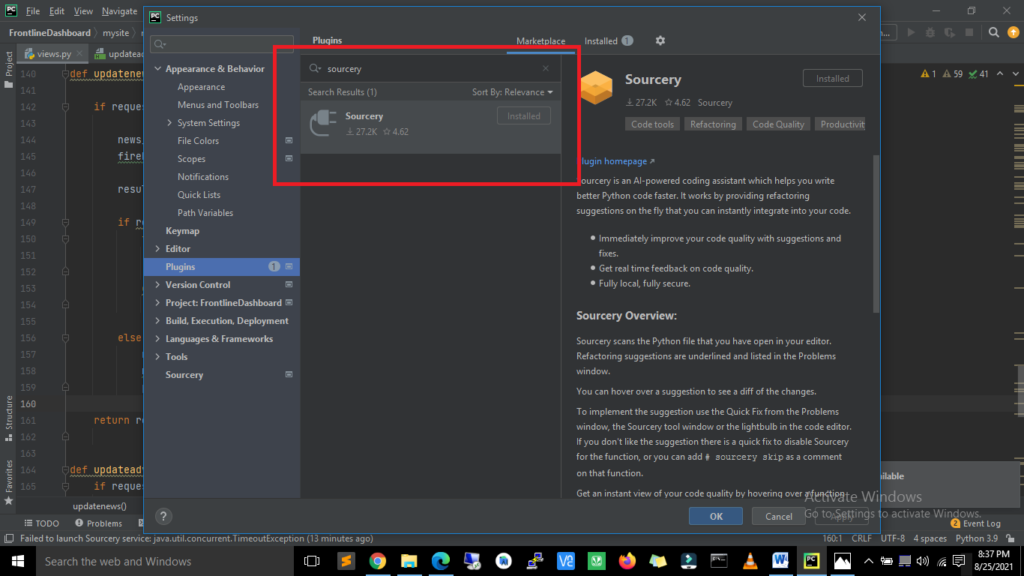
It is an AI coding assistant which helps to code faster in Python. It works by providing suggestions or the same auto-completion on the right-hand side, it usually shows a blue curved line that indicates that the code can be refactored and replaced by something more efficient.
For beginners, it is more useful in learning and for professionals, it helps them to just focus on writing more algorithms and not thinking the right way to keep it up as Sourcery will be doing it for you hence saving your time.
3. Kite
The third we have is Kite. It requires more typing as compared to Tabnine. It is good at creating elements. The breakthrough feature of Kite is that the popular pattern shows up on how to do a common task, therefore, saving time and no need to Google and struggle by asking instructions on how are things done.
It usually speeds up without interrupting your flow It also provides quick info on any object without a context switch. It comes with an ‘n’ number of custom code snippets for you to speed up and with a full heads-up display that is on the side of your desktop it usually indexes the codebase making it easier for navigation.
All of the above-mentioned Plugins are fascinating in their work by speeding up a lot and improving the quality, therefore, reducing the risk of error in the Codes.
Check out 5 Most Popular VS Code Extensions.

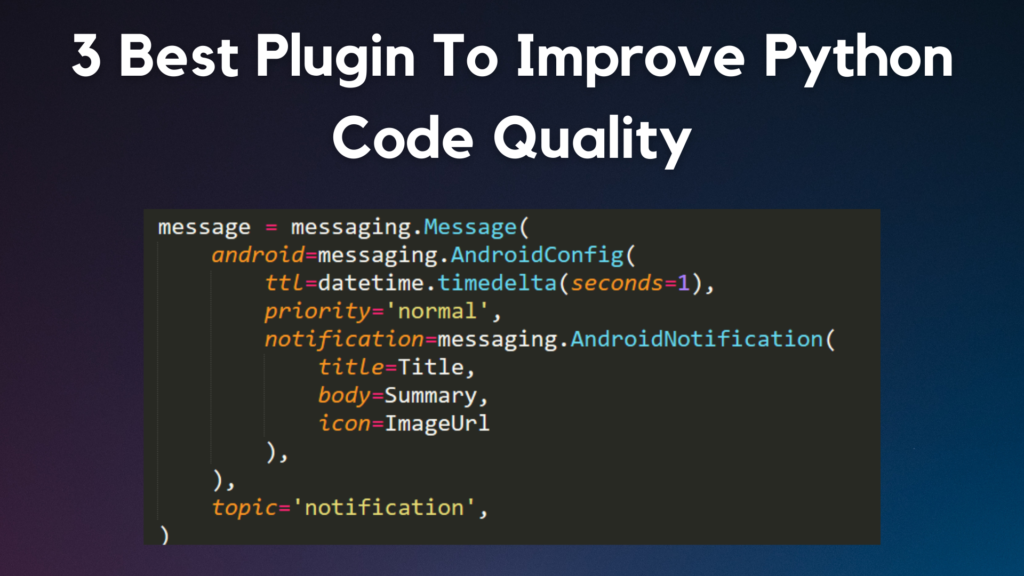
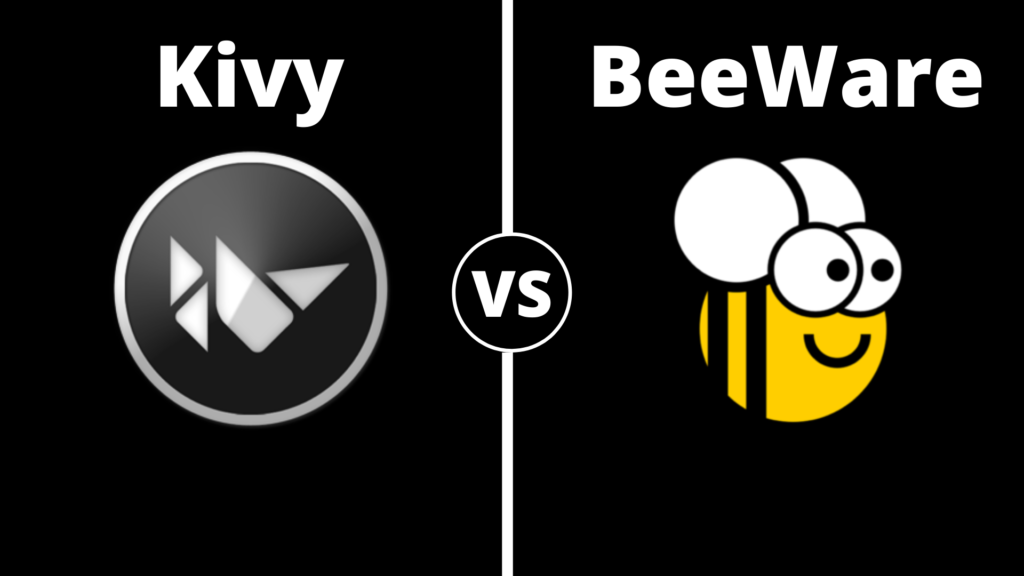

Excellent pal, Thanks for sharing such an informative Article, It was great reading this article. I would like to know more about python language.